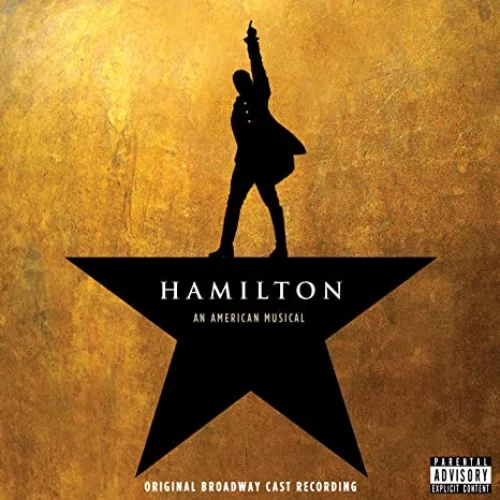It has been another interesting week. I finished writing two manuscripts and their revisions, so the waiting period begins. And I was not in the mood to train models for a surgery project so decision to overhaul the webpage was made. I know, the last one served the purpose. It showed a summary of me, my Curriculum vitae (CV) and occasional posts, so what more can I ask? Well, I did have some issues in mind.
What do I need
First, I would like the tabs to be in one combined page, instead of having to go in specific tabs. Then, I would like the pages to be responsive to specific browsing resolutions. Since the layout used tabs, they became like the classic story of butt-dialing albeit with the fingers.
So, I dived back to Jekyll templates. My needs always have been simple, it is an online CV, a redundant LinkedIn if you may. The search was not long, I settled on one clean variation of it. It was made originally by Xiaoying Riley at 3rd Wave Media <@3rdwave_themes>, then forked for Jekyll use by Sharath Kumar at Webjeda <@webjeda>. So, Kudos to both.
The move was simple. Sharath has a straight forward approach of consolidating data in one long YAML file. Interestingly, YAML stands for both Yet Another Markup Language and YAML Ain’t Markup Language at the same time. Different html files call the specific keys in the data documents. At the end, the html files are stacked for specific page, although current template only has one.
It achieves my purposes. I now have one combined page. The contact information, education and interests are put in a sidebar which is put right next to the main container with the summary and such by applying a css grid. A beautiful approach, which I would repurpose soon enough. It also is mobile responsive by stacking the two containers top to bottom as the media decreases less than the min-width.
However, I lost the Posts page, which is a shame. I no longer use facebook or twitter anymore, so as a millennial, the urge to overly share private and embarassing details need to be satisfied. Then, I need to redirect to a second page instead of cluttering all up the clean page two beautiful people has fabricated already.
The Hack
Again, I need to remind everyone that I have never learnt HTML or applied it professionally before. So, my skills are largely limited on a B-graded assignment project and of course, the previous webpage. And as a proud Burmese that I am, what I have to do has never been clearer; it is “le Code des spaghettis”.
The post entries will still largely follow the previous version, Markdown files with YAML headers to be called when necessary. Images are added in a css-grid container with img tags so that we can avoid scrolling forever, not that I would add that much photos. The markdown entries will be read by a HTML file that rearrange YAML attributes and content.
Headers are given id so that the mobile users will not have to scroll down the sidebar block again and again each page. The grid was given a minmax(400px, 1fr) attribute so that the new columns will be added as long as the images can maintain a legible 400 pixels width. The page would have footers to go back to home page. All post entries will be shown in the Posts page.
The post pages would call all entries and list them down in uniform format. So, I adapted this repo by Michael Xander <@michaxndr> that create a bootstrapped gallery page by calling all markdown entries with a specific layout. As advertised, it is dead simple approach that fits in the default layout.
Problem
Here, I met the problem of sort. See, GitHub sorts all files and folders in repositories by name, and the loop calls from the first index. It means the Posts page would start by the post preceding with A or zero rather than the newest post.
Then I thought about giving date based prefixes, as in YYMMDD_foo.md for entries on 6th of November 2022 (neither MMDDYY nor YYDDMM because I am not a lunatic). Then the first index becomes the oldest entry, since 221006 is earlier than 221106 in alphabetic order.
I even thought about naming the newest entry as 1_foo.md, 2_bar.md and so on, just to force the order. Then I will have to rename all entries every time I have a new post. That’s not the optimal approach; the answer is simple. Let the filter get all entries as normal and then loop from the last index, i.e., reverse it.
Why I couldn’t fix
I started reading how to do so in HTML, of course, it is not a programming language. So, the common approach is using a script tag for javascript. Apparently it is for (var i = arr.length - 1; i >= 0; i--) in JS. However, my knowledge in JS stops at writing public static void main. But Michael’s approach does not use JS loop, instead his syntax uses {% for i in arr %}{}{% endfor %}.
The loop looks pythonic, but I was confused what language even is that. On google search, it seems people do envolope Django within HTML blocks using `` or {% bar %}. I felt real smart back then btw, it makes sense right. A python-based language that uses {% %}, it HAS to be Django. I went to read the docs and the reverse seems simple enough. It is {% for i in arr reversed %}{}{% endfor %}, That’s all apparently.
And as you can read from the section title, it did not work.
How to fix
Turns out, I was looking at the wrong language. The code was using liquid language within Jekyll itself, and the fix also was simple enough. It was {% assign arr = site.pages | where: condition | sort: value | reverse %}. It is just filter, sort and reverse the list. Simple af.
I was humbled. I added the Posts page, named entries in YYMMDD_foo.md format, called them, sorted them by name and then reversed the list order. Of course, now it works like magic, 221106_foo.md is shown before 221006_bar.md. Now that I know what language I am working on, I even added an Updates section on the home page. It shows the newest entry, i.e. first entry in the filtered list, then gives the link to the Posts page. The entries would be in similar css-grid to the images.
See, in my 4-years career as a data scientist, my motto always has been “Know what to do it before how to do”. My work does not limit me within Machine Learning or Deep Learning, at times, I am required to work with Statistical Models as well. The environments I work with spans from Python and R to STATA and SPSS, even Excel at times. So, I decided that I would rather learn what models, what analysis, what processes I have to do for this project than learning all languages, programs and packages existing.
Turns out it is knowing where you are even before knowing what to do, before knowing how to do.